Affero System Flow, User Interface and ChangeLog
ChangeLog
So today has been slow going on the coding front so lets get the changelog out of the way first. This slow pace is most likely due to my complete lack of concentration today, I spent the last hour just staring at my laptop not doing anything! Not watching videos, not reading blogs, just sat, starting. To top it off the college day on a Thursday is so jam packed that There is not much time in which to stop and code. Well, here is the list of today’s changes.
- Fixed another issue in one of the test cases (utilities test case did not account for the changing of its file name)
- Fixed an issue with the url routing in the Backend class that caused the controller and method segments not to set to defaults if not provided
- Completed the login for and added an error notice for when login fails
- Stopped using php short tags (they don’t work everywhere I should never have used them really)
- Added access to the input library in views
- Modified the checks in the login method and wrote an authentication check helper for all back end stuff (needs moving to the utility library though)
- Fixed a small issue with user sessions that would reset every page view
- Created and have fully functioning a delete user account system
- Tidied up and commented the logout function
System Flow
The bellow system flow chart shows not only how data is going to be flowing within the application but also which modules of the application talk to each other . It shows the input and outputs of the system as well along with data storage. It is a reasonably high level representation of the system to be created.
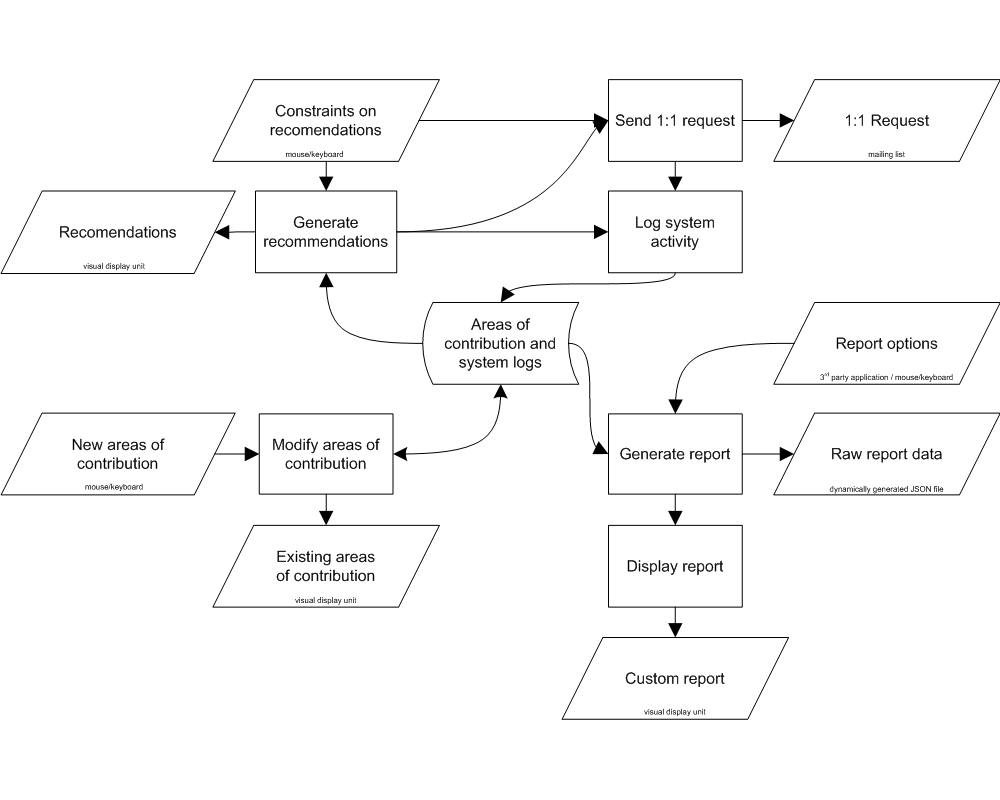
User Interface
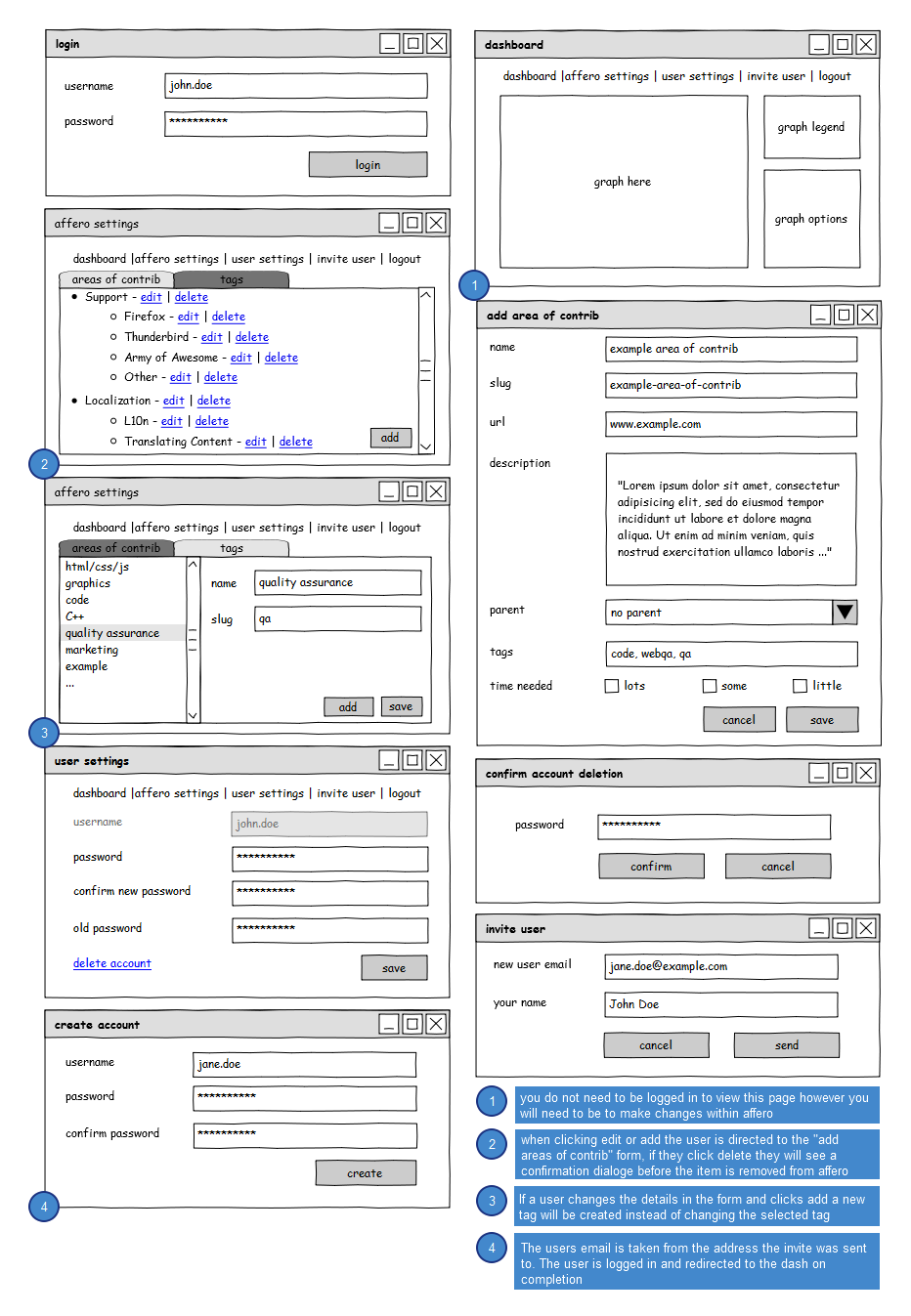
The user interface of the solution is web based however it has been designed in a way that allows it to be run from inside an application such as Mozilla Prism that allows for web applications to be run outside the users web browser.
